
ENTER YOUR EMAIL ADDRESS
Follow Us
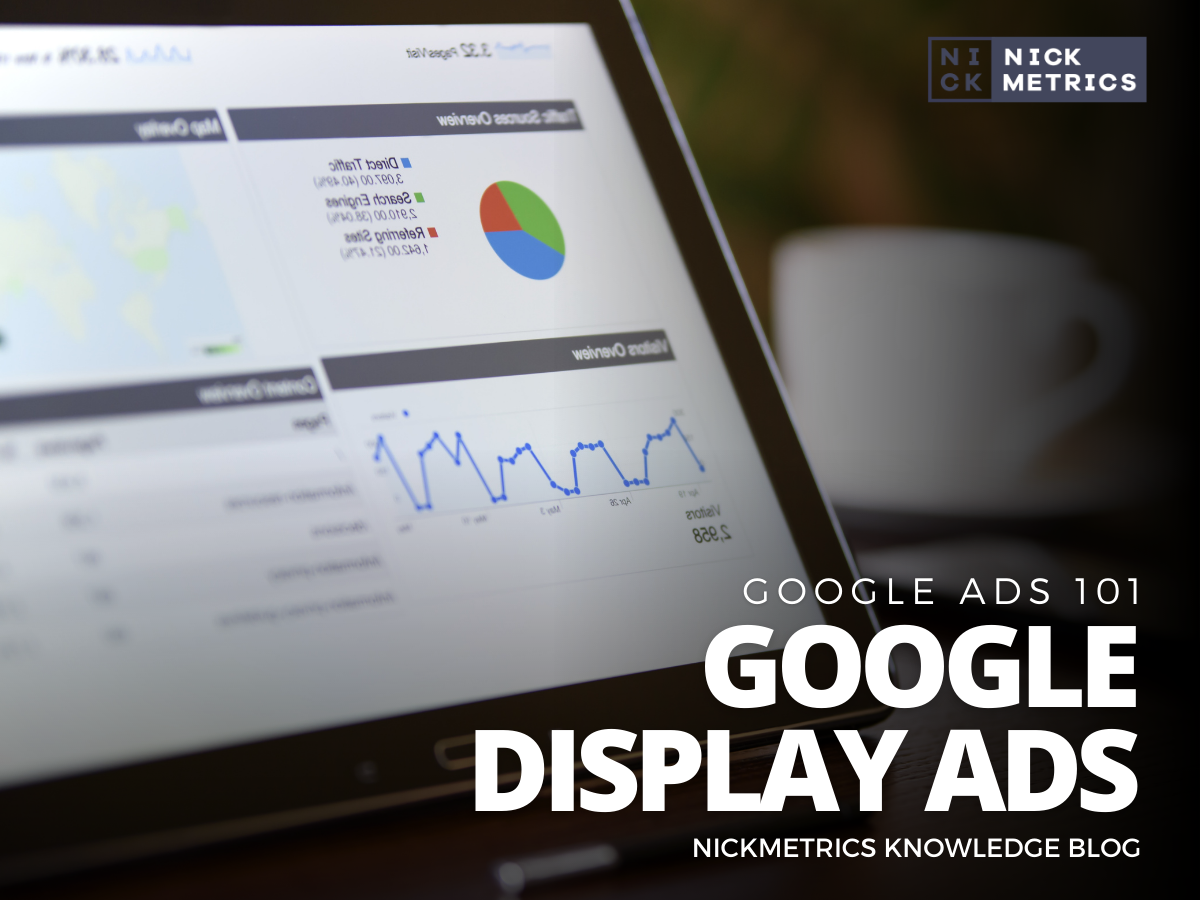
Today, we will be going over Display Ads, aka Display PPC. We know that you have heard the term display ads before as they are becoming more rampant all over the Internet and on social media sites such as Facebook and Twitter. In simpler terms, a display ad is an ad that appears on a publisher’s website or application. No matter if you’re looking for Google Ads Training, work at a digital marketing agency, or manage PPC accounts for your small business, understanding how to use these types of ads can help you increase sales and conversions. What exactly is image advertising? Let’s explain that first.
An display ad is a type of advertising shown through banner ads on web pages. These ads usually take up the entire browser window and allow you to view the content behind them by closing or minimizing the advertisement itself. While traditional advertisements can be annoying to users, designers have learned to make these ads more appealing while still getting their message across effectively. Instead of using text to promote their products or services, advertisers use images or a combination of pictures and text. Display ads commonly feature one main image with a call to action button over top of it. Typically, an advertiser will get you to select their ad from among the others on your screen. Display ads generally have a meager click-through rate. Still, they can be highly effective when deployed appropriately in conjunction with other types of online advertisements, such as Google search ads.
The way that display ads work is simple. When you upload an display ad through the google ads interface, Google will display your advertisement on websites participating in their advertising programs. Depending on how you target them while setting up your campaign, they may also show your ad on specific applications or mobile sites. It is why it’s essential to select the proper targeting settings when creating your campaigns so you can get more chances of getting more clicks and conversions. Display ads are displayed based on factors such as what keywords are used in search queries, where they were created (locally or globally), what kind of devices people use (e.g., computers, smartphones), and whether they prefer apps or websites to view content. It’s also important to consider the behavior of your target audience so that you can find out where they spend their time online. For example, if your potential customers are mostly smartphone users, you should use mobile-friendly display ads.
Once you’ve finally selected your targeted keywords and chosen where you want your ad to be shown, it’s time to put together a good design for your display ad. While there is no official guide for creating great display ads like there is with Google search ads (i.e., Google AdWords Text Ads Guide), there are still basic guidelines that can help make or break an effective display campaign:
Remember, the more straightforward you are about what you want them to do (e.g., visit your website or place an order), the better your overall conversion rate is.
So, what are Google display ads? In a nutshell, they’re advertisements that your business can create and upload to the google ads network to promote your products or services through images instead of words. These ads may have a low click-through rate than their text counterparts, but they can still be very effective if created compellingly with the proper targeting settings. Remember – display ad design is an art! Be sure to spend some time perfecting yours before publishing it.
Tags: Click Through Rate, CTR, Display Ads, Google Ads 101, Pay Per Click, PPC